To charge your G Pen Battery, first remove any tank that may be attached to it. Once your USB G Cord is plugged into the G Wall Adapter, it should show a green light. When you screw your battery onto the charger, the battery will blink three times and remain glowing. The light on the charger will also change from green to red, showing that the battery is charging. When that light turns back to green, the battery is fully charged.
If you have any further inquiries, please contact our Customer Service Department anytime Monday through Friday, 8:00am to 5:00pm PST.
Email: help@grencoscience.com
Phone: (800) 948-7480