The temperature of the Micro+ can be changed by clicking the unit’s button three times in rapid succession. The LED surrounding the button will then light up to indicate which temperature has been selected.
BLUE = LOW
GREEN = MEDIUM
RED = HIGH
If you have any further inquiries, please contact our Customer Service Department anytime Monday through Friday, 8:00am to 5:00pm PST.
Email: help@grencoscience.com
Phone: (800) 948-7480