The G Pen Nova is charged by plugging the included micro USB cord into the bottom of the unit’s battery, as well as an acceptable USB port or AC adapter. The small LED light on the bottom of the unit will light up red, indicating the battery is being charged. Once charging is complete, the LED will turn from red to green.
If you have any further inquiries, please contact our Customer Service Department anytime Monday through Friday, 8:00am to 5:00pm PST.
Email: help@grencoscience.com
Phone: (800) 948-7480