As use of concentrates has grown in popularity this past decade, vape pens have pretty much become the go-to device for on-the-go wax vaping.
Using a vape pen might seem straightforward to those who frequently partake, but that might not be the case for new users.
You might be thinking, what is the light indicator on my vape pen? What do the light colors mean? Why is it blinking?
We’ve put together this vape pen usage guide to help you better understand your new vape pen battery light colors meaning, and enjoy your overall vaping experience.
We’ll take a look at the Micro+ and while many vape batteries have similar functionality, be sure to refer to the user manual of your specific product.

The Colors On Your Vape Pen Indicate Temperature Settings
It is easy to see which temperature has been selected by looking at the color of the LED ring around the central button. Each temperature is indicated by the corresponding vape pen color settings: red, blue, and green.
- BLUE = LOW / 2.5V
- GREEN = MEDIUM / 2.75V
- RED = HIGH / 3.0V
When used with a 510 threaded cartridge, the Micro+ battery has 510 cartridge recognition technology that allows it to recognize and adjust between the Micro+ tank and traditional 510 cartridges. The three voltage settings for 510 cartridges is 2.5V, 2.75V, and 3.0V.
What temperature should I set my vape pen to?
Finding the right temperature for your vape pen is important for a satisfying experience. The temperature at which you set your vape pen can affect the flavor, potency, and overall vapor production.
Low Temperature
Setting your vape pen to a low temperature is ideal for those who enjoy the flavor of their concentrates. At this temperature range, you'll experience a smooth and flavorful vapor. However, the vapor production may be lower compared to higher temperatures. If you're looking for a mild and tasty vaping experience, a low temperature setting is the way to go.
Medium Temperature
If you prefer a balance between flavor and vapor production, a medium temperature setting is recommended. This range allows for a decent amount of vapor production while still preserving the flavor of your materials. Also, vaping at a medium temperature can provide a more well-rounded experience, as it allows for a good balance between terpenes and cannabinoids.
High Temperature
For those seeking maximum vapor production and a more intense vaping experience, a high temperature setting is the way to go. Vaping at higher temperatures can result in thicker vapor clouds and a stronger hit. However, it's important to note that at higher temperatures, the flavor may be compromised, and the vapor can be harsher on the throat. It's crucial to find the right balance between vapor production and flavor when vaping at higher temperatures.
Vape Temp is a Personal Preference
While the temperature ranges mentioned above provide a general guideline, it's important to consider the specific materials you're vaping. Different concentrates and oils have different optimal temperature ranges. Some materials may require lower temperatures to preserve their delicate flavors, while others may require higher temperatures to fully activate their desired compounds.
Whether you prioritize flavor, vapor production, or a balance of both, finding the right temperature range is key. Experiment with different temperatures and pay attention to the effects on flavor, potency, and vapor production to discover your perfect vaping temperature. Starting with the lowest setting and slowly increasing is a good way to determine your personal temperature preference.
Why is My Vape Pen Blinking?
There are several reasons why your vape pen may be blinking:
- Low battery: When the battery level of your vape pen is low, it may start blinking to indicate that it needs to be recharged. This is a common reason for blinking in many vape pens.
- Overheating: If you have been using your vape pen for an extended period or taking long draws, it may overheat. In such cases, the blinking light serves as a warning sign to let you know that the device needs to cool down.
- Short circuit: A short circuit can occur when the electrical current in your vape pen is disrupted. This can happen if the coil is damaged or if there is a problem with the battery connection. When a short circuit occurs, the vape pen may blink to indicate the issue.
- Atomizer connection issue: The atomizer is the part of the vape pen that heats up the e-liquid and produces vapor. If there is a problem with the atomizer connection, such as a loose or dirty connection, the vape pen may blink.
What does three blinks mean?
Depending on the manufacturer, a light flashing 3 times may indicate that your battery is low or that your vape battery and cartridge aren't connecting properly. For other models, 5 flashes may represent a low battery. Refer to your device's user manual to get a learn exactly what the flashes mean on your specific vape pen.
What should you do when your vape pen is blinking?
Here are some steps you can take to troubleshoot and resolve the blinking issue:
- Check the battery level: If your vape pen is blinking, the first thing you should do is check the battery level. If it's low, connect your vape pen to a charger and let it charge fully.
- Allow the vape pen to cool down: If your vape pen is blinking due to overheating, set it aside and let it cool down for a few minutes. Avoid using it continuously for long periods to prevent overheating.
- Inspect the atomizer connection: Make sure the atomizer is securely connected to the battery. If it's loose, tighten it gently. If there is dirt or residue on the connection, clean it using a cotton swab or a soft cloth.
- Replace the coil: If you suspect a short circuit or if the blinking persists, try replacing the coil. A damaged coil can cause connectivity issues and lead to blinking.
By understanding the possible causes and following the troubleshooting steps, you can resolve the blinking issue and continue enjoying your vaping experience.

Vape Lights When Charging
If the light on your battery flashes red when the button is pressed, the battery is dead. Use the USB-C charging cable to recharge.
What color should the light on my vape pen be when it charging
Once connected to the USB-C charger, the power button will actively flash red while the device charges.
How do I know when my pen is charged?
Once charging is complete, the Micro+ battery will vibrate and the button will turn green. Since the battery features pass-through charging, you can use the Micro+ while plugged into the USB-C charging cable.
Need Additional Vape Pen Help?
There's nothing more frustrating than when your vape pen stops working or you’re having trouble getting any vapor production. Remember, troubleshooting your vape pen requires patience and a methodical approach using the steps provided above. And if you're looking to save a little money on your vape pen order, check out these Gpen discount codes.
If you have any further inquiries, please contact our Customer Service Department anytime Monday through Friday, 10:00am to 6:00pm EST.
Email: help@grencoscience.com
Phone: +1 833-691-3224